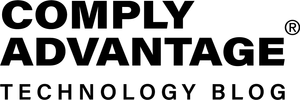With the ComplyAdvantage engineers relying on Grafana Cloud more than ever, one of the biggest problems I've encountered is the links people share over Slack and Google Meet threads. More specifically, the length of these links.
The Problem
When working in Grafana and navigating through metrics, it is common to occasionally split the screen to do comparisons, or drill into further details.
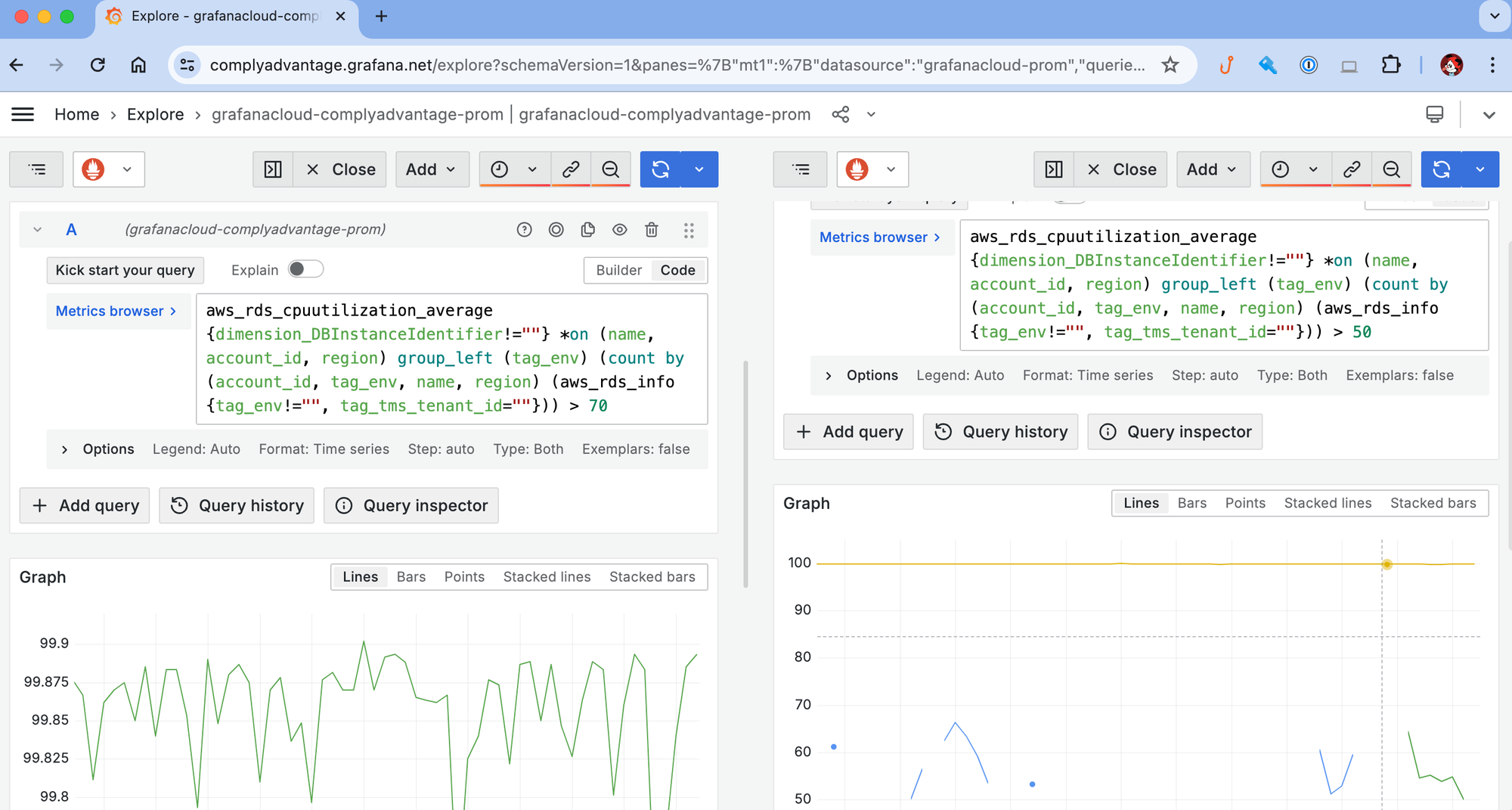
This causes the URL address to become so long, that it causes a problem in Google Meet's in-call messages window due to its limit on message length: when pasted, the address is truncated resulting in the following Grafana error when you click on it.
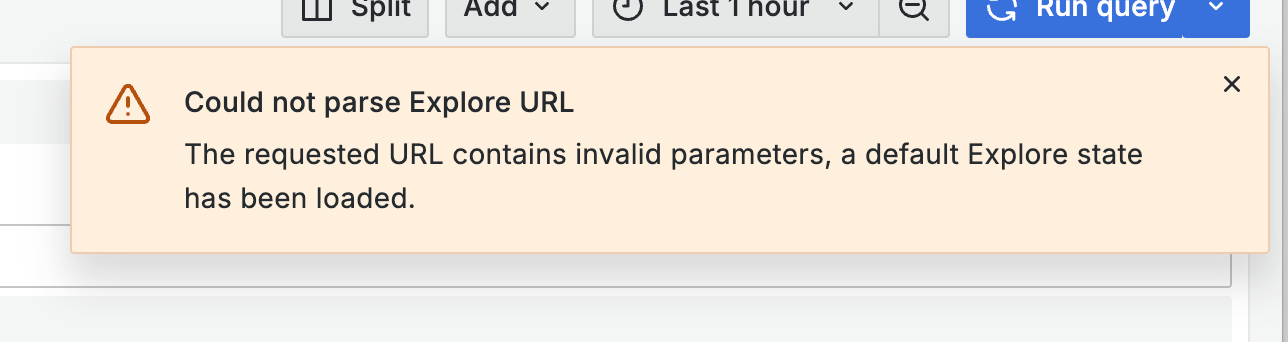
The Solution
Fortunately, Grafana has a feature to shorten the URL link of the current view. At the top of the page, there is a Share icon on the right of the breadcrumb navigation line. Clicking on it gives us a few options, and one of these options is copying a shortened URL. This URL is extremely short and easier on the eyes (and bandwidth, theoretically).
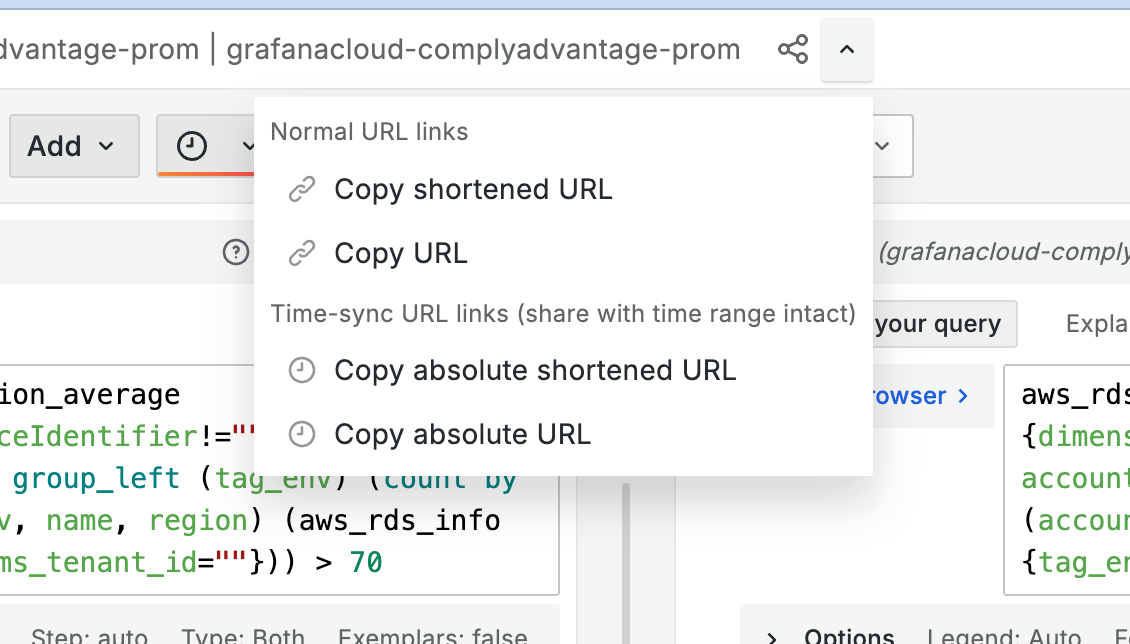
There is also the option of creating Time-sync URL's which, during incidents, is extremely useful when reviewing a post-mortem by showing the metrics during an absolute period of time.
So when sharing links from Grafana, make use of the Sharing menu's shortened URLs; a feature that will make referencing key information much easier.